Business central On-premise version : Publish error: could not open the specified startup page. please check that the server configuration key public web base url has been properly set.
while publishing app app with On-premise version through Visual studio code faced issues as below,
"error: could not open the specified startup page. please check that the server configuration key public web base url has been properly set."
Root cause :
NAV service is not configured properly, values are missing for both fields ("Web Client base URL" & "Windows Client base URL").
Solution :
- Close Visual studio code project.
- Open Business Central Administrator, open specific Service, open tab against "Client Services", update values for
- Restart Service
- Open Visual studio code project, try to publish same app again on same tenant.
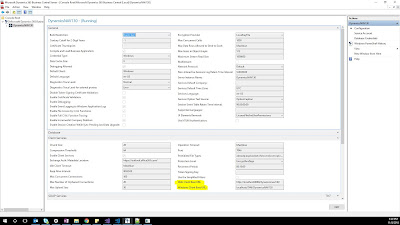
Comments
Post a Comment